News

HU Meeting Germany Autum 2017
Finally the weekend started, due to a bridge and two holidays it lasted 5 days. Certainly I used it to take some days off and joined the Horizon Unlimited Meeting in the Palatinate with lots of good conversations, presentations and of course some beers at the camp fire.
Content
From 28th till 31th October many travelers visited the Horizon Unlimited Meeting to meet up in Sippersfeld. On Saturday I arrived around noon at the camp site. My tent was set up quickly and I could start enjoying the day on the already set up camp fire. Later in the evening I joined Jana and FMF having some mulled wine heated in Ténéré cups.

The night was very stormy but quite comfortable. Sunday began with a bit of rain but turned out dry in the end. The day was full of workshops - beginning with Arian about his perfect XT660Z Ténéré. He changed the exhaust with one from Yamaha R1, added his self constructed lagguage system and did a lot more cool stuff. Arian has some videos on Youtube.
Next session was the „Espresso Workshop“ in which Hartmut showed us his Espresso Pump.

In the evening I watched three presentations
- Oscars Journey from Piet
- Murphy's Silk Road from Michael
- and Infinite Road/ Around the World … or does a baby stop your travel from Christian
On Monday some took the chance and did a rideout around the area. The others listened Piet playing some songs on his guitar. Afterwards Angelus did one of his interesting technical workshops. This time we learned how to check and adjust the valves. Before we had again some interesting presentations in the evening, Arian showed us his heated tent and we compared some fuel burners - of course Angelus's self optimized MSR Whisperlite was the fastest.
Have some more impressions with the following pictures.
Route
operating instructions
Various functions are available as part of the map.
mouse/touch operation
- moving by grabbing the map with a mouse-click you can move the map around
- overview map using the < button in the bottom right of the map you can expand an overview map
- zooming in and out using the + and - buttons in the top left of the map you can obtain more or less detail in the map
- switching themes or maps clicking on the ≡ icon on the right-hand side of the map you can view and select available maps and themes
- retrieving information the map may contain elements that contain more information, by clicking these a popup will show this information
- fullscreen display using the ✈ button the map can be maximized to fullscreen display, use the ✕ button to return to page display.
keyboard operation
Keyboard operation becomes available after activating the map using the tab key (the map will show a focus indicator ring).
- moving using the arrow keys you can move the map
- overview map using the + button in the bottom right of the map you can expand an overview map
- zooming in and out using the + and - buttons in the top left of the map or by using the + and - keys you can obtain more or less detail in the map
- switching themes or maps clicking on the ≡ icon on the right-hand side of the map you can view and select available maps and themes
- retrieving information the map may contain elements that contain more information, using the i key you can activate a cursor that may be moved using the arrow keys, pressing the enter will execute an information retrieval. press the i or the escape key to return to navigation mode
- fullscreen display using the ✈ button the map can be maximized to fullscreen display, use the ✕ button to return to page display.
It's possible that some of the functions or buttons describe above have been disabled by the page author or the administrator

| id | symbol | latitude | longitude | description |
|---|---|---|---|---|
| 1 | 49.55136943955623º | 7.959744930267335º | Camping Sippersfeld |
Photos


Bicycle Germany 2020
In 2020 I cycled along Neckar, Donau and Main.
Route
operating instructions
Various functions are available as part of the map.
mouse/touch operation
- moving by grabbing the map with a mouse-click you can move the map around
- overview map using the < button in the bottom right of the map you can expand an overview map
- zooming in and out using the + and - buttons in the top left of the map you can obtain more or less detail in the map
- switching themes or maps clicking on the ≡ icon on the right-hand side of the map you can view and select available maps and themes
- retrieving information the map may contain elements that contain more information, by clicking these a popup will show this information
- fullscreen display using the ✈ button the map can be maximized to fullscreen display, use the ✕ button to return to page display.
keyboard operation
Keyboard operation becomes available after activating the map using the tab key (the map will show a focus indicator ring).
- moving using the arrow keys you can move the map
- overview map using the + button in the bottom right of the map you can expand an overview map
- zooming in and out using the + and - buttons in the top left of the map or by using the + and - keys you can obtain more or less detail in the map
- switching themes or maps clicking on the ≡ icon on the right-hand side of the map you can view and select available maps and themes
- retrieving information the map may contain elements that contain more information, using the i key you can activate a cursor that may be moved using the arrow keys, pressing the enter will execute an information retrieval. press the i or the escape key to return to navigation mode
- fullscreen display using the ✈ button the map can be maximized to fullscreen display, use the ✕ button to return to page display.
It's possible that some of the functions or buttons describe above have been disabled by the page author or the administrator
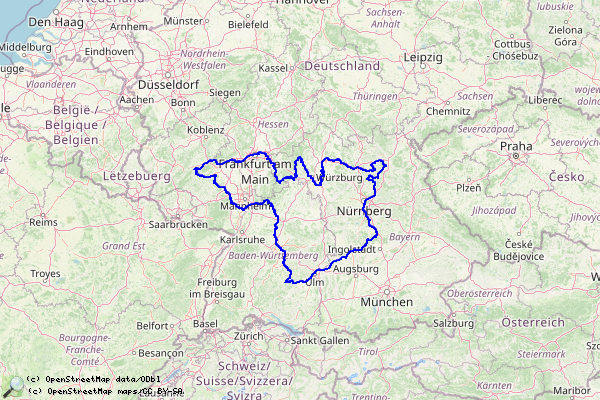
| id | symbol | latitude | longitude | description |
|---|---|---|---|---|
 |
 |
GPX track: neckardonaumain | ||
Photos



Morocco 2019 - Photos and Route
Enjoy my photos
Route
operating instructions
Various functions are available as part of the map.
mouse/touch operation
- moving by grabbing the map with a mouse-click you can move the map around
- overview map using the < button in the bottom right of the map you can expand an overview map
- zooming in and out using the + and - buttons in the top left of the map you can obtain more or less detail in the map
- switching themes or maps clicking on the ≡ icon on the right-hand side of the map you can view and select available maps and themes
- retrieving information the map may contain elements that contain more information, by clicking these a popup will show this information
- fullscreen display using the ✈ button the map can be maximized to fullscreen display, use the ✕ button to return to page display.
keyboard operation
Keyboard operation becomes available after activating the map using the tab key (the map will show a focus indicator ring).
- moving using the arrow keys you can move the map
- overview map using the + button in the bottom right of the map you can expand an overview map
- zooming in and out using the + and - buttons in the top left of the map or by using the + and - keys you can obtain more or less detail in the map
- switching themes or maps clicking on the ≡ icon on the right-hand side of the map you can view and select available maps and themes
- retrieving information the map may contain elements that contain more information, using the i key you can activate a cursor that may be moved using the arrow keys, pressing the enter will execute an information retrieval. press the i or the escape key to return to navigation mode
- fullscreen display using the ✈ button the map can be maximized to fullscreen display, use the ✕ button to return to page display.
It's possible that some of the functions or buttons describe above have been disabled by the page author or the administrator
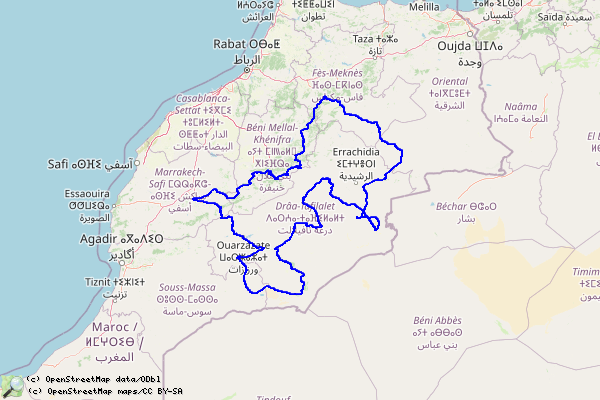
| id | symbol | latitude | longitude | description |
|---|---|---|---|---|
 |
 |
GPX track: marokko2019 | ||





































































































































